Twitter, now known as X, is a popular social media networking app available on iOS and Android. While the app usually runs smoothly, it can slowly collect excess cache and data, which can lead to slowness and unresponsiveness. If you are wondering how to clear Twitter cache on Android and iPhone to improve its performance, then you are on the right page! Keep reading to discover step-by-step methods for doing so effectively.

how to clear twitter cache on android
Is your Twitter app running slowly? Don’t worry! This is probably due to the cache stored in the app. Clearing the cache on your Android device is a simple step that will restore a smooth experience with apps.
It is necessary to delete the Twitter cache:
- prevent unnecessary data accumulation
- Stop apps from becoming slow and unresponsive
- Helps optimize storage space on your phone
To clear Twitter cache on Android, follow these steps:
note 1: You can safely clear the Twitter cache, which will free up storage on your phone and improve Twitter performance. This process will not delete your login data, saved settings or any other important information.
note 2: Since Android smartphones do not have the same settings options, they differ from manufacturer to manufacturer. So, make sure to have the correct settings before making any changes on your device.
1. Open Adjustment menu on your Android phone.
2. Tap on Apps & Notifications,

3. Tap on see all apps,

4. Swipe down and tap on x app (Or twitter app if not updated yet).

5. Tap on storage and cache,
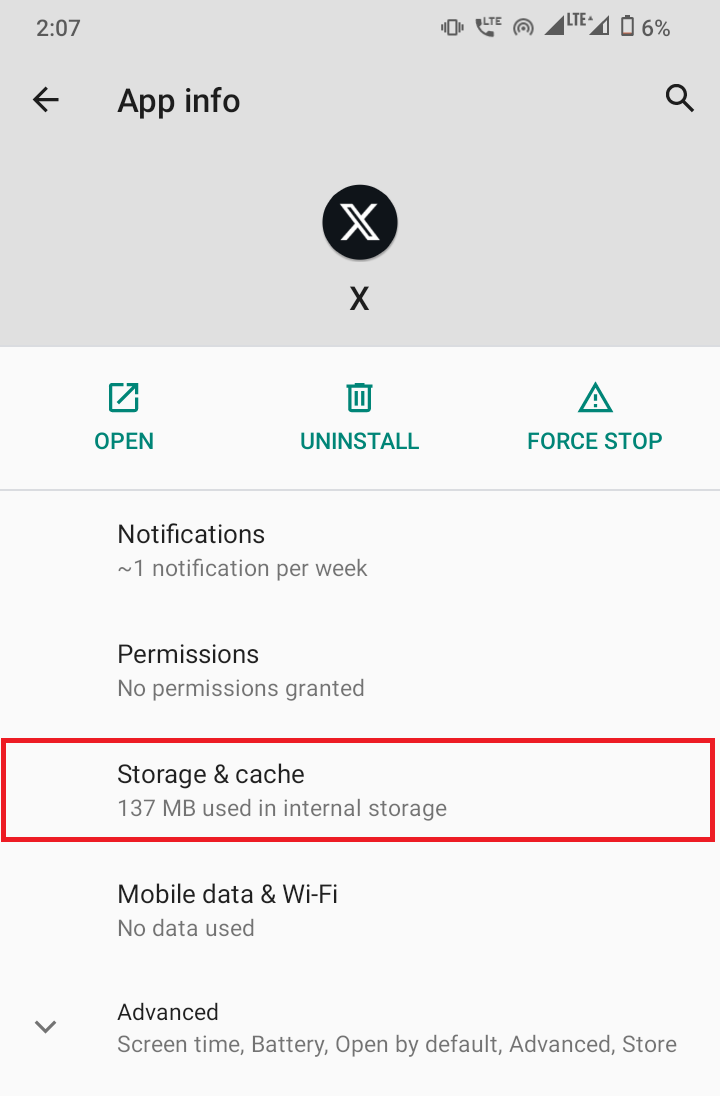
6. Finally, tap clear cache,

read this also: how to clear cache on facebook
How to clear Twitter cache on iPhone?
Follow these steps to clear the cache on your iPhone:
1. Launch Adjustment tap on the app and General Option.
2. Select iphone storage,

3. Now, choose twitter or x app from the list.
4. Tap on End offload the app,
How Often Should You Clear Your Twitter Cache?
it is recommended periodically clear the cache, especially when you notice that the performance of the app is slowing down. You can do this every few weeks To maintain optimum performance.
read this also: Fix tweets not loading issue on Twitter
we hope you learned How to clear your Twitter cache on Android and iPhone to maintain a smooth and responsive Twitter app. Share your thoughts in the comments below. Apart from this, we also pay attention to your suggestions as to what you want to know next. Stay Connected and Happy Tweeting!










