WhatsApp is known for being a secure, easy-to-use, and reliable way to communicate online and keep in touch with people in your personal and professional networks. It has become one of the most popular messaging platforms around the world. Since the app is based on your personal phone number, many users wonder if there is a way to hide this information on WhatsApp. So, without wasting any time, let’s solve this mystery!
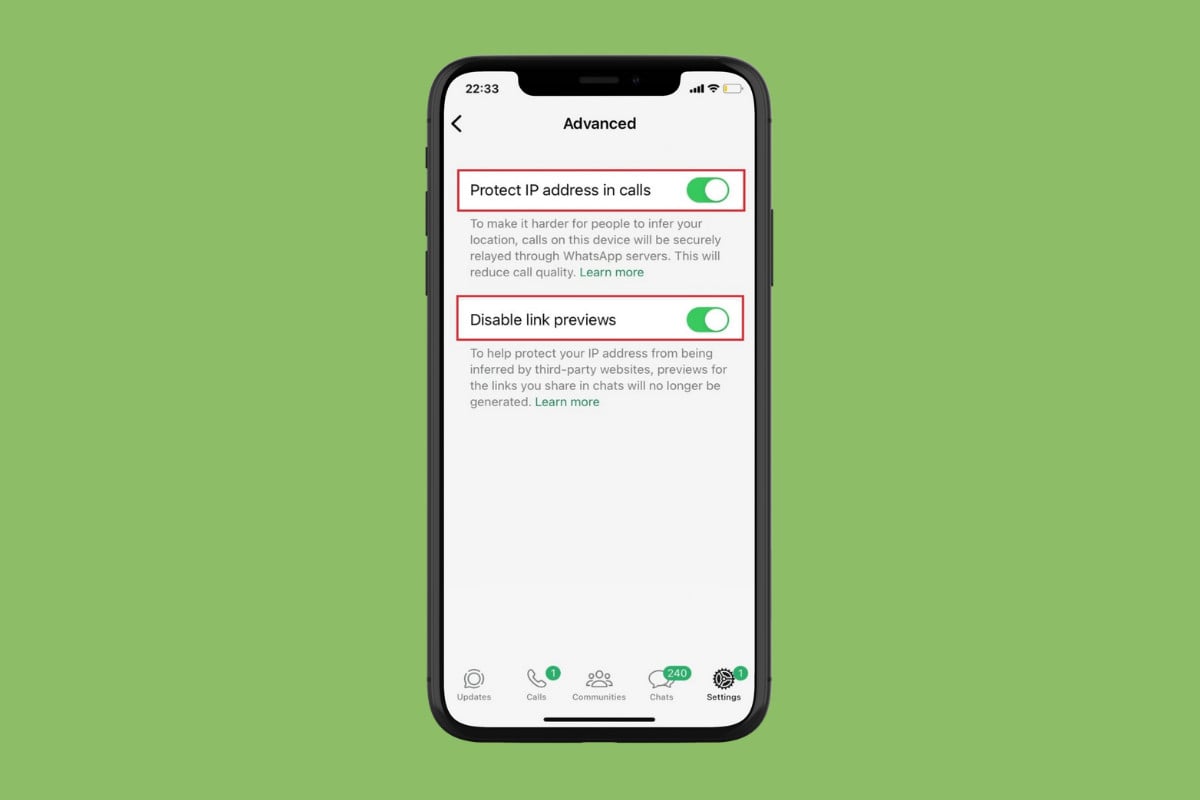
How to hide your phone number on WhatsApp
Unfortunately, WhatsApp does not give users the option to hide their numbers on the platform, as having them is required to create an account. But there are several ways to protect your privacy.
Method 1: Create a Google Voice phone number.
The only way to hide phone numbers is to use a virtual phone number on WhatsApp. You can use a Google Voice phone number to make free calls, send text messages, and forward calls. Here’s how to do it:
- Install Google Voice and sign in using your credentials.
- Click on Accept to allow all screen resolutions.
- Choose Continue.
- Click on search bar and choose yours location.
- Then click on Choose next to the virtual number of your choice.
- Click on Accept number.
- Now open whatsapp and click on Begin.
- Enter your Google Voice number and click Call me under Confirm me.
- Go to Google Voice And accept call.
- Enter OTP in WhatsApp and click on the arrow icon.
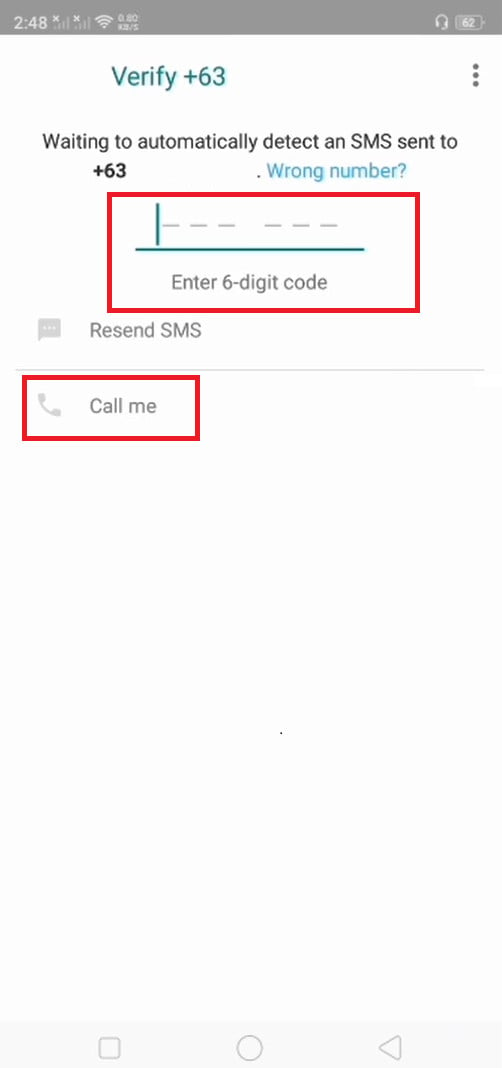
This way, you can set up a WhatsApp account with a virtual number even if you have another number on your device.
Method 2: Change your privacy settings
Since you can’t hide your number, you can easily change your privacy settings so that fewer people can check your profile. Here’s how:
- Open WhatsApp and click Settings from the bottom right tape. Please note that in some smartphones this feature will be located as three dots in the upper right corner.
- Swipe down and tap Confidentiality.
- Select settings according to your choice and select your preferred one option.
- Swipe down and turn on turn off For Reading receipts.
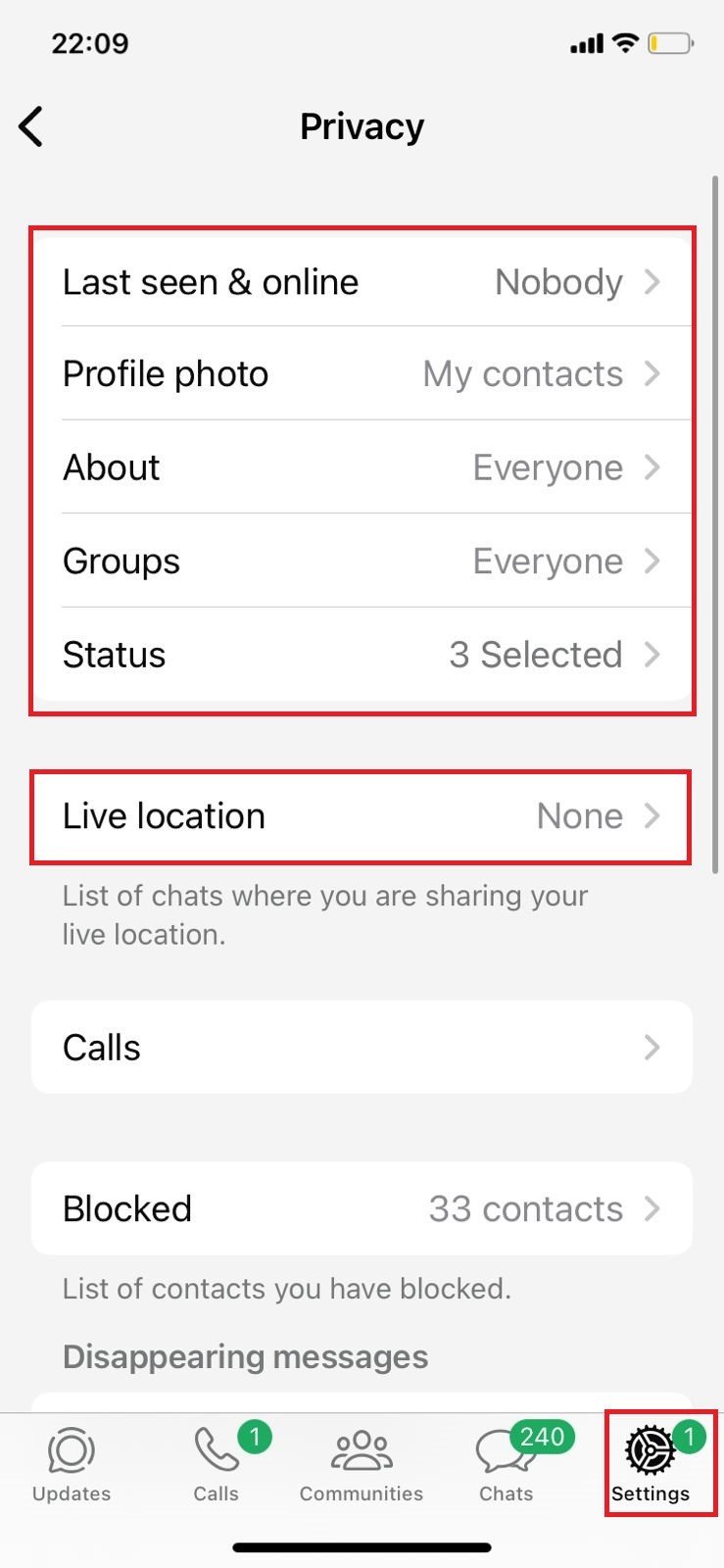
This way, you can make your WhatsApp experience as private as possible.
Method 3: Create an account with an alternate number
If you have multiple numbers, you can create a WhatsApp account with a different number that will be more private and contain only trusted contacts. This can help you ensure that not everyone has access to your private account and only your friends and family will be able to contact you.
Method 4: Change your number
You can also change your number and transfer all your information without losing data. Follow the steps given below to do the same:
- Open WhatsApp and click Settings.
- Click on Check.
- Choose Change phone number.
- Now click on Next.
- Enter your old phone number and select location.
- Then enter new phone number and select location.
- Click on Next.
- Enter OTP received to your old number and then to the new one.
- Then click on Continue.
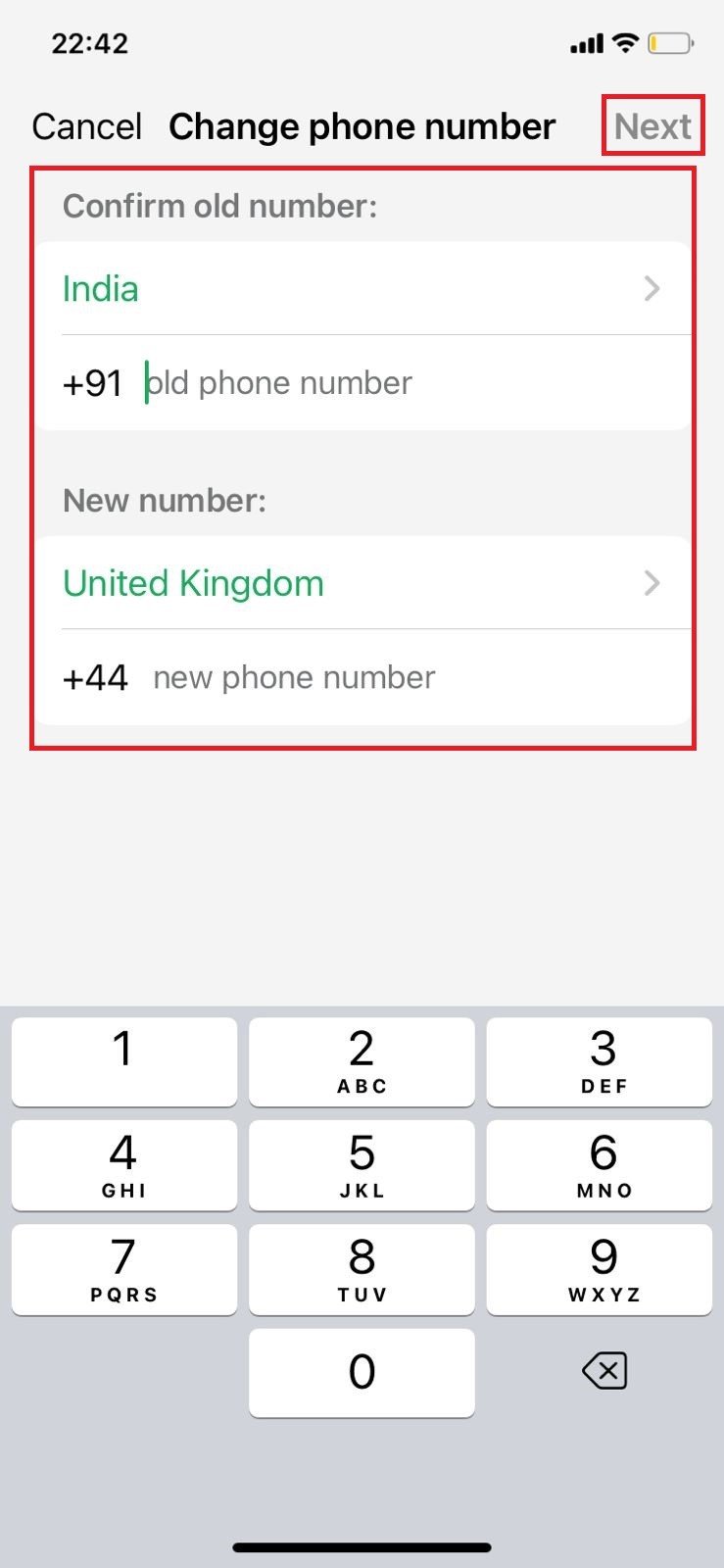
This way you can transfer your WhatsApp information to another number.
How to hide the IP address of my phone number on WhatsApp
To further protect your privacy, WhatsApp also offers users the option to disable the IP addresses of their numbers. Here’s how you can do it:
- Open WhatsApp and click Settings.
- Click on Confidentiality.
- Swipe down and tap Advanced.
- Turn turn on For IP address protection during calls.
- Then turn turn on For Disable link previews to protect your IP address from third party websites.
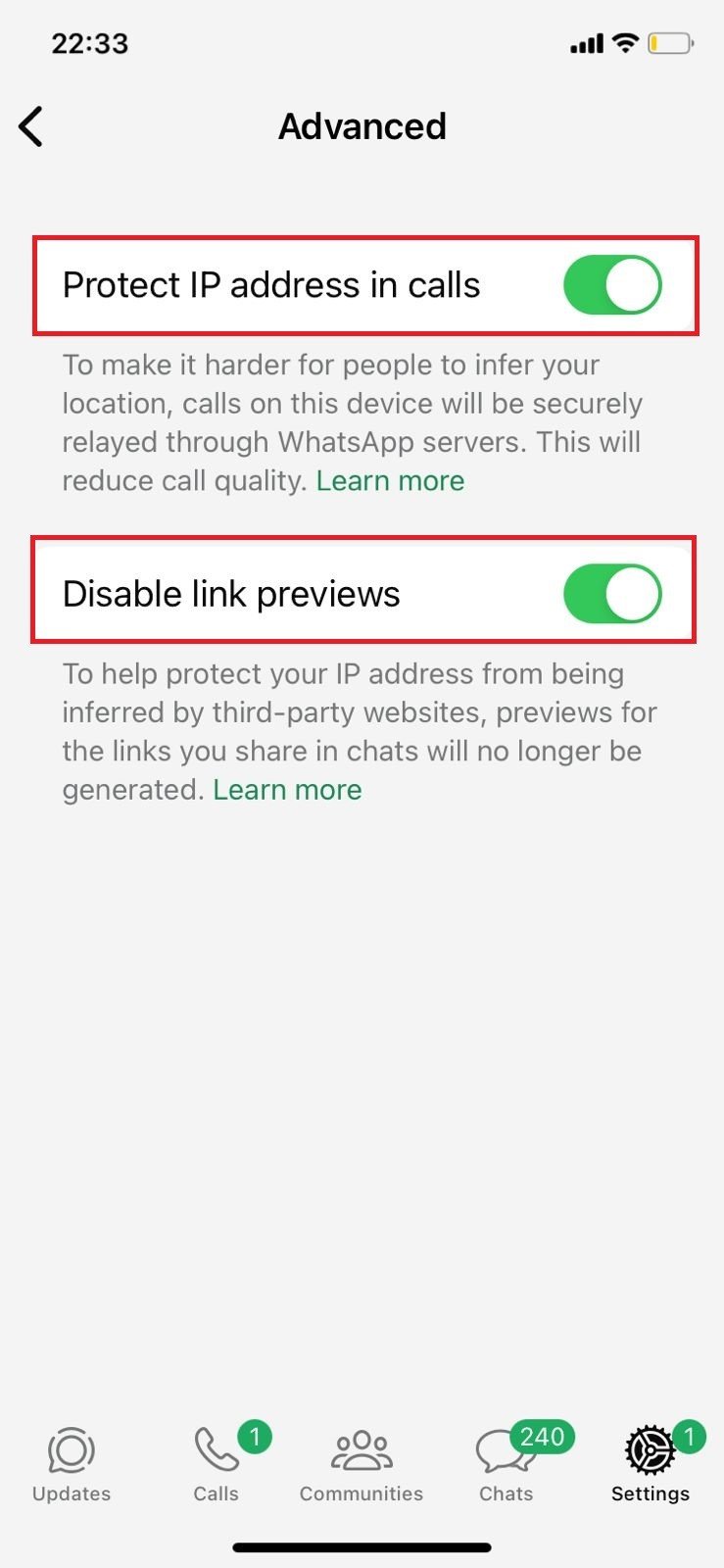
By following these steps, you can disable tracking of your IP address.
Also read: How to blur the background during a video call on WhatsApp on Android
Now that you have seen how to hide your phone number on WhatsApp, we hope your doubts are cleared with the methods shown in this guide. Keep visiting vopbuzz.com for the latest tech solutions. If you have any questions or suggestions, please contact us in the comments section.
 Vopbuzz.com Media & Entertainment
Vopbuzz.com Media & Entertainment



